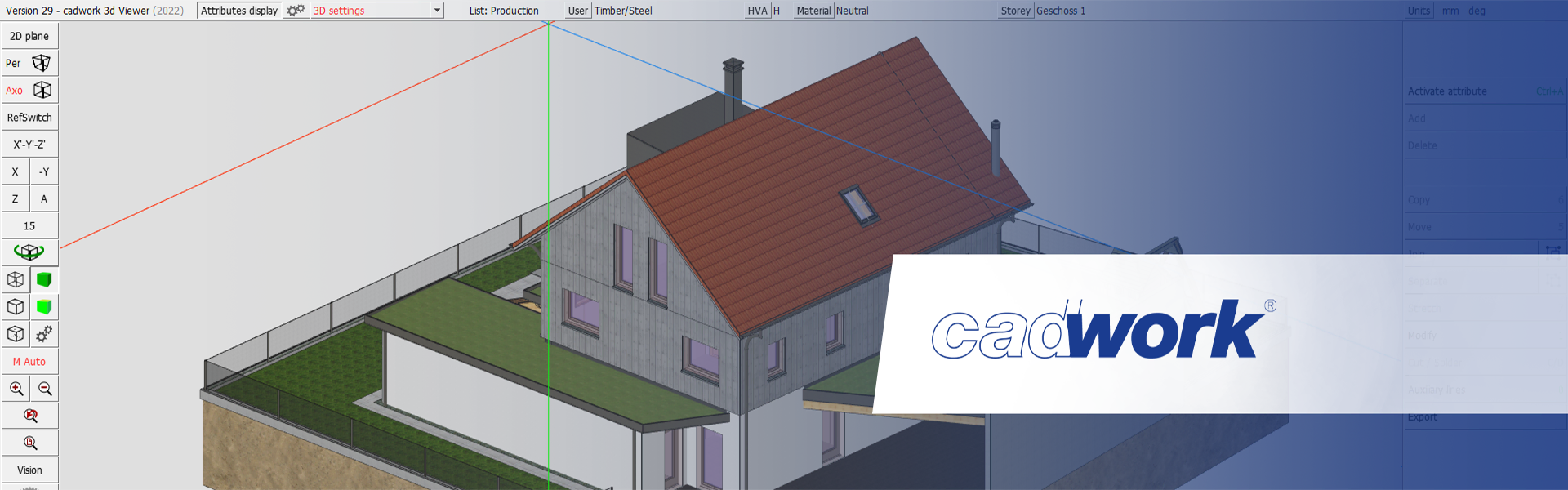SpaceMouse
Intuitive timber modeling
With SpaceMouse, you gain total control over your Cadwork environment, keeping your hands on the model and your mind on the build.
- True 3D freedom: Pan, zoom, and rotate simultaneously to explore complex structures without breaking flow.
- Precise timber detailing: Inspect joints and machining in full 3D to catch misalignments or hidden clashes early.
- Accelerated workflow: Map your most-used Cadwork commands and macros to programmable buttons for quick access.