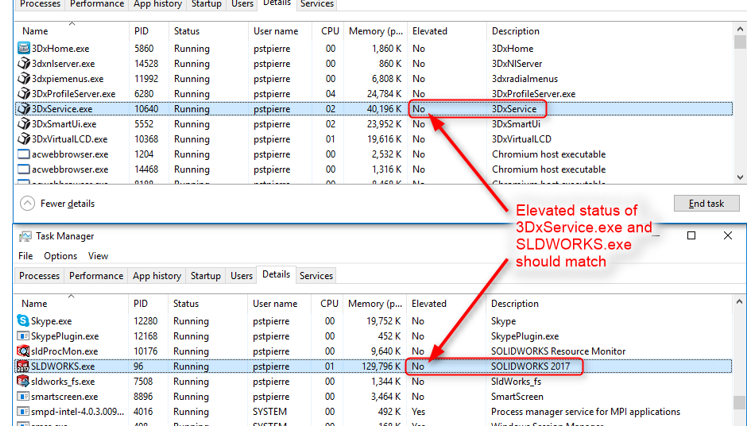Application running with elevated permissons
If your device is not working in a supported application this may be a permissions problem. The 3Dconnexion driver must run at least with the same privileges as the application. For this reason, if the application is being run with elevated permissions (“As Administrator”) then the 3Dconnexion driver must be running with the same level of privilege.
Note that we do not recommend running our driver with elevated privileges – instead try removing elevated privileges from the 3D application!

The application’s permission status can be checked in the Windows Task Manager. In Task manager go to the details tab and right click the column title, choose “Select Columns” and show “Elevated”. Now verify that the driver (3DxService.exe) and application executable have the same state