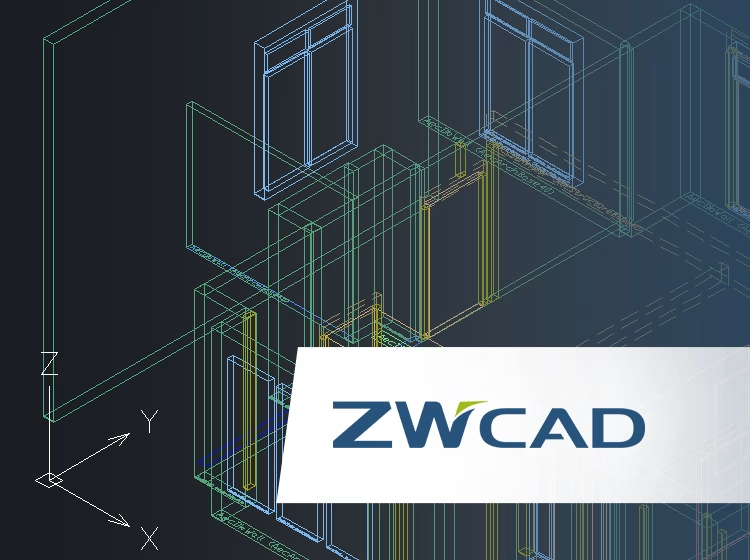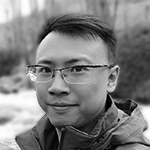SpaceMouse
Quick and easy navigation
View and refine your drawings and models from any perspective without interruptions, by simultaneously panning, zooming or rotating while executing commands.
- Analyze and inspect your project’s details through intuitive and fluid navigation
- Navigate and draw simultaneously, enabling an efficient workflow
- Quickly access your frequently used commands