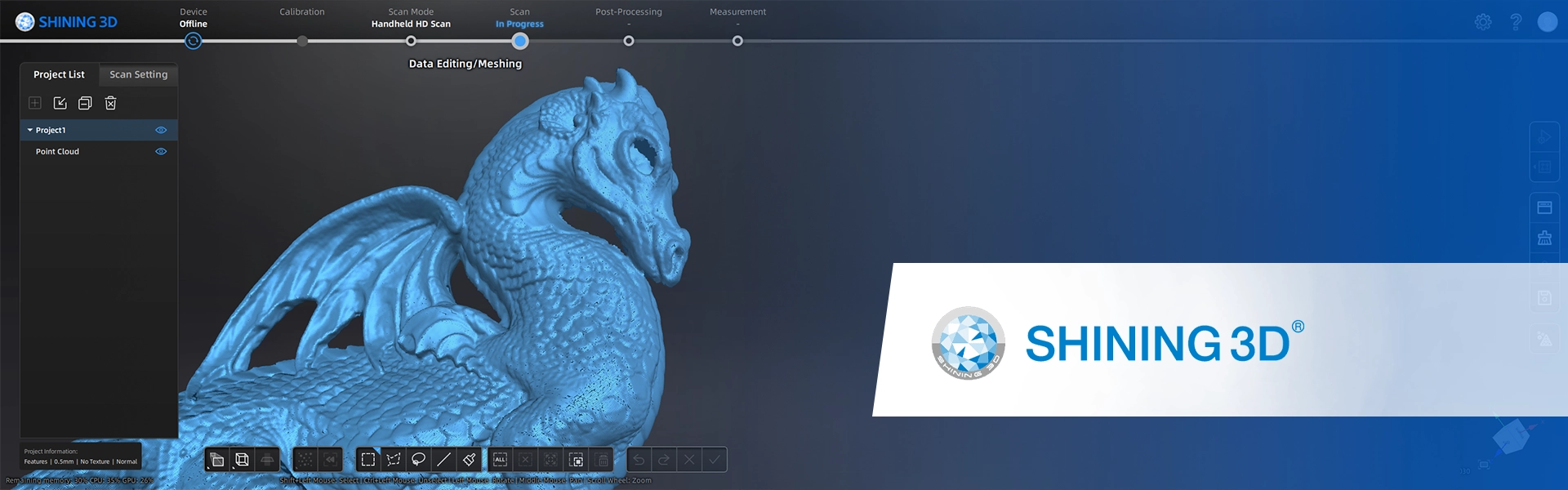EXScan Pro and 3Dconnexion
EXScan Pro is a full 3D scanning solution enabling a seamless workflow from 3D scan to mesh data processing, or scan to reverse engineering. With the help of 3Dconnexion devices, designers, engineers, and manufacturers can achieve a better understanding of what has been done and what needs to be done next, taking advantage of the advanced navigation capabilities alongside other workflow-improving features.
Which features are available?
3Dconnexion support since:
4.0
Supported platforms:
Windows
SpaceMouse
EXScan Pro Navigation
- Object Mode
- Fly Mode
- Target Camera Mode
- Drone Mode
- Auto Rotation Center
- Horizon Lock
- Rotation Lock