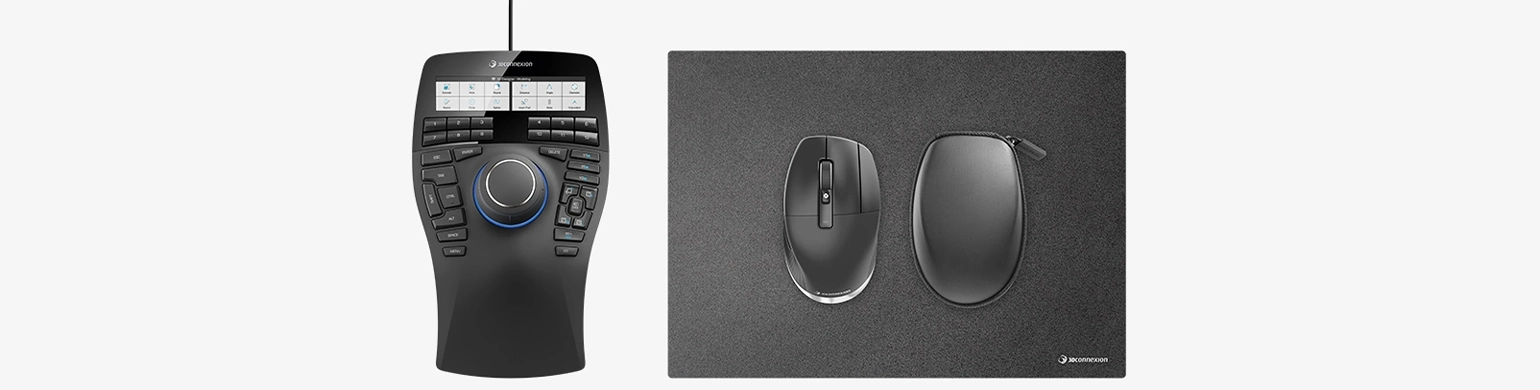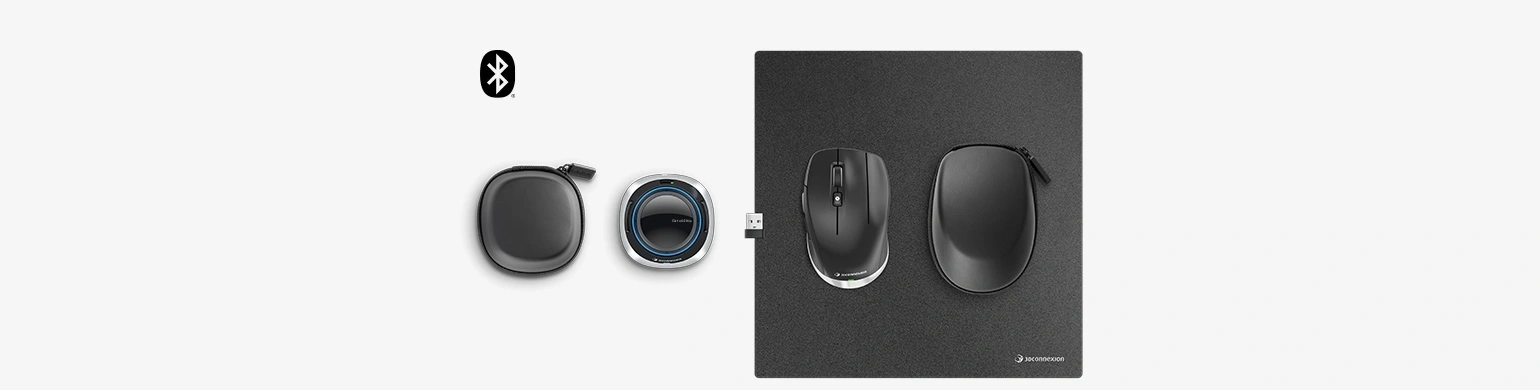Erstellen Sie Ihr
individuelles Kit und
sparen Sie
Mit der Kombination aus SpaceMouse, Keyboard Pro with Numpad, CadMouse und CadMouse Pad werden Synergien erzeugt, die mit einem herkömmlichen Setup nicht möglich sind. Nutzen Sie jetzt unseren Kit-Konfigurator, um Ihren individuellen 3Dconnexion Desktop zusammenzustellen.