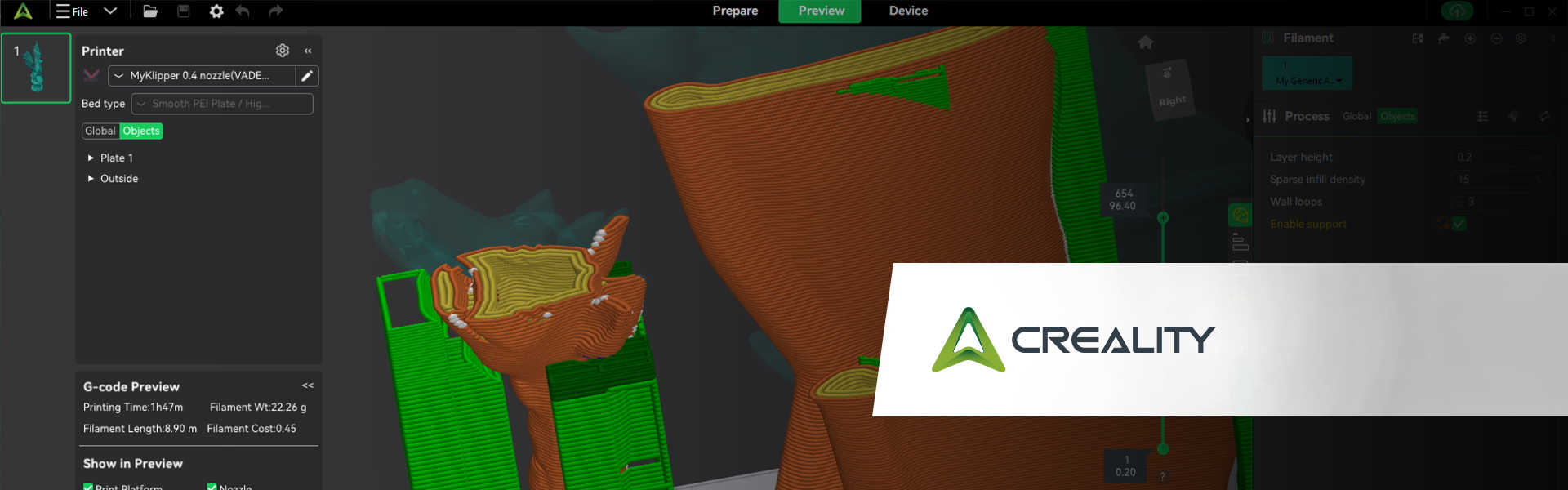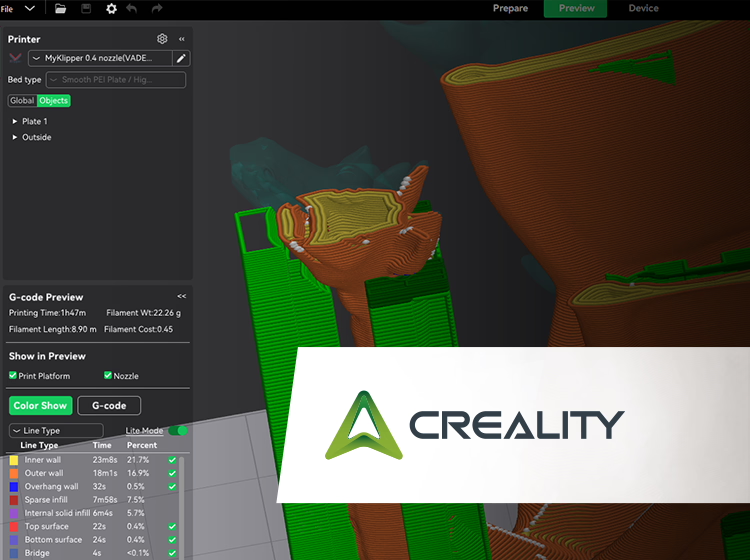Creality print and 3Dconnexion
With a SpaceMouse, you can effortlessly explore and position 3D models with natural, two-handed control, making the design-to-print process faster and more precise—perfectly complementing Creality Print’s intuitive slicing tools and seamless workflow for 3D printing.
Which features are available?
Supported platforms:
Windows