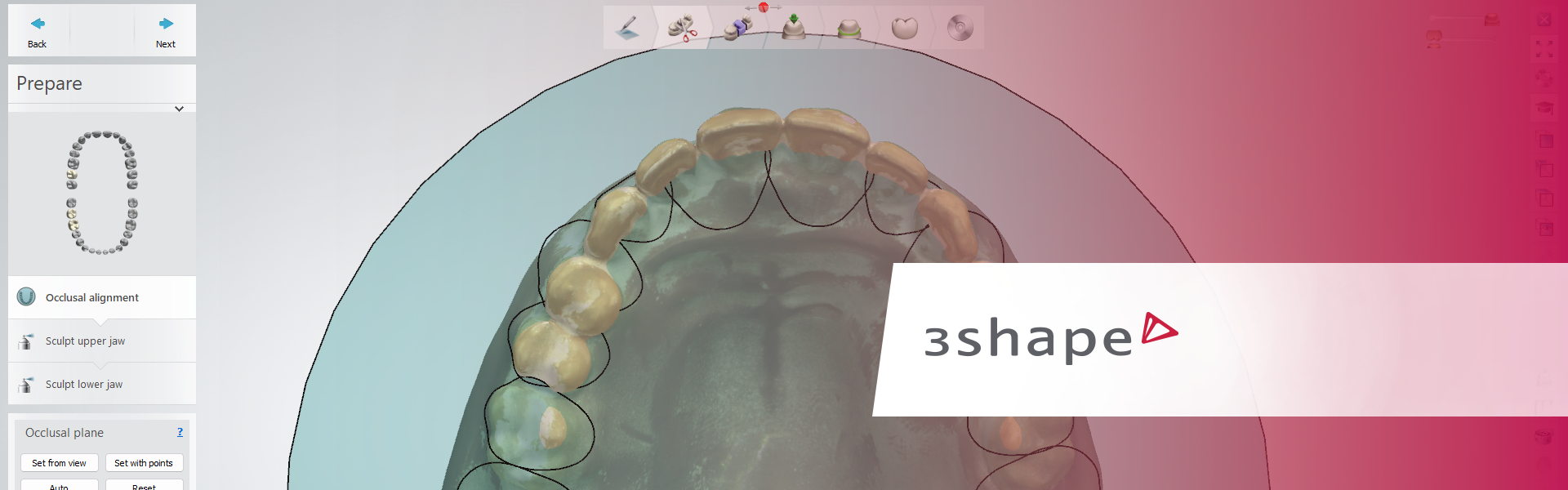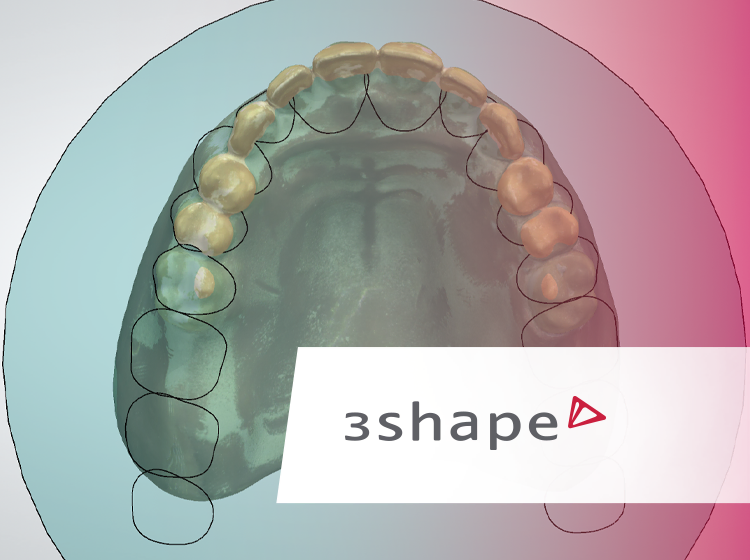SpaceMouse
Precise navigation
Prosthetic restoration design has never been so easy. SpaceMouse gives you full control – from modeling to final design inspection.
- Freedom of movement in 3D space: Seamlessly rotate, pan, zoom models of teeth, jaws and prosthetic structures – without interrupting your work with tools.
- Accurate design: Focus on the anatomical details and aesthetics of your work with precise and responsive navigation.
- Faster workflow: Access commands directly with the programmable buttons, create radial menus and macros for designing perfect restorations quicker.