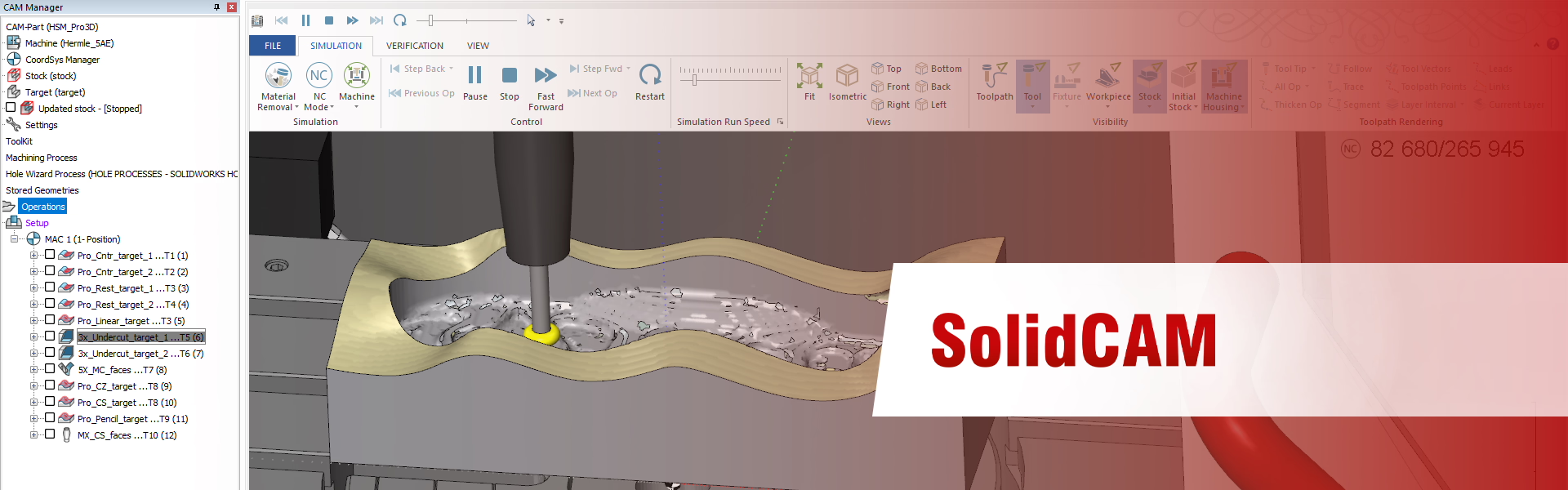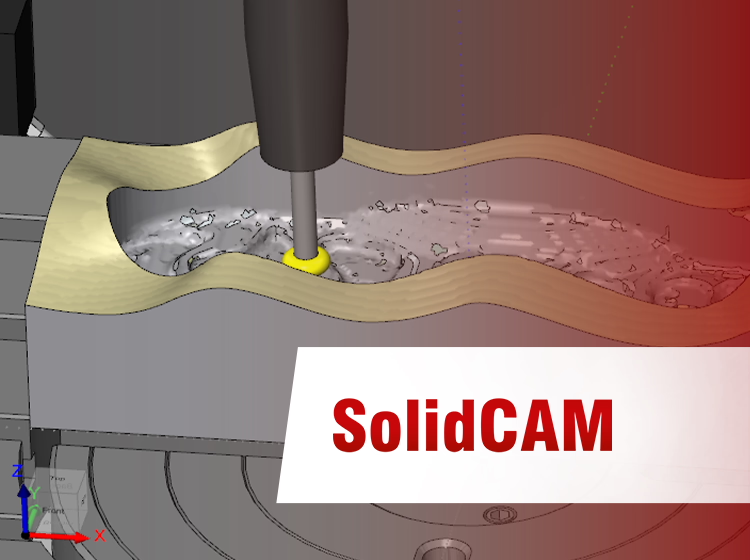SolidCAM and 3Dconnexion
With SpaceMouse, users can intuitively navigate 3D toolpaths and complex part geometries in SolidCAM, enabling smoother workflows and greater precision in CAM programming. SolidCAM’s powerful, fully integrated toolpath generation—especially iMachining—pairs seamlessly with SpaceMouse to streamline CNC setup and boost productivity.
Which features are available?
Supported platforms:
Windows
SpaceMouse
CadMouse
Keyboard and Numpad
- 1Not available for SolidCAM - Machine Simulation