Firmware update on MAC
If your device requires firmware update please follow the instruction below:
- Plug your device directly to computer via cable.
- Download the firmware update tool: https://download.3dconnexion.com/drivers/technical_support/tdxflash_v1-1-2_r19139.dmg
- The firmware update program “tdxflash” can be started by right click on “Open” the executable file “tdxflash”.

- System dialog (as shown below) is displayed, prompting the user to confirm that the “tdxflash” program should be run.
- Although the dmg has been notarized and verified by Apple, there are restrictions on terminal binaries and the warning is still displayed. Clicking the “Open” button starts the program.

- The output of the tool varies depending on the connected device and its current firmware version.
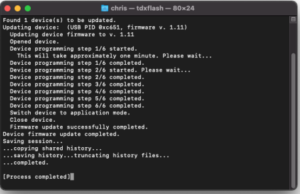
- Once the process has finished, please restart the computer.
Please remember that firmware update should be proceeding only with specific problems. If you will have any questions, please contact Technical Support.