More connected. More sustainable. More empowering.
SpaceMouse Pro Wireless offers the power, versatility and customization exclusive to a 3Dconnexion product,
purpose-built for engineers, architects, 3D artists and designers on the move.



SpaceMouse Pro Wireless offers the power, versatility and customization exclusive to a 3Dconnexion product,
purpose-built for engineers, architects, 3D artists and designers on the move.


Connect with projects like never before with the 3Dconnexion 6-Degrees-of-Freedom (6DoF) controller cap. Effortlessly interact with 3D drawings, objects and environments by gently pushing, pulling, twisting or tilting the cap. This frees up your other hand to simultaneously utilize a standard mouse to select, create and edit models with ease. It’s simple, intuitive, and creates a deep link between professionals and their work.
SpaceMouse Pro Wireless supports all industry-leading CAD and 3D applications.
See all supported applications
SpaceMouse Pro Wireless provides a real-time connection to your 3D content through Bluetooth® Low Energy, 3Dconnexion 2.4GHz wireless technology, and even through cable. Connecting via Bluetooth, 3Dconnexion’s Universal Receiver, or the Keyboard Pro, design professionals can expect the reliability and responsiveness of a wired product with a cord-free desktop.
With up to one month* of use before the need to recharge via USB-C and a tailored travel case, SpaceMouse Pro Wireless is always available, wherever and whenever it is needed.
*Battery life based on 8 hours per day, 5 days per week use.When a mouse is used intensively with repetitive patterns of movement, this can result in pain and functional impairments, also known as RSI syndrome or ‘mouse arm’.
Working with two hands – with a 3D mouse in your left hand and a conventional mouse in your right hand – helps preventing these symptoms, while making your workflow considerably more efficient and healthier*.
Learn more about ergonomics *Source: Ergonomic Evaluation of 3D Mice - Fraunhofer Institute for Industrial Engineering (IAO)SpaceMouse Pro Wireless automatically recognizes application environments and assigns appropriate commands to the four large, comfortable 3Dconnexion Keys, helping design professionals work smarter, not harder.
The on-screen display provides a convenient visual reminder of the commands assigned to the 3Dconnexion Keys, helping maintain focus.
SpaceMouse Pro Wireless keyboard modifiers offer easy access to Control, Shift, Alt, Esc functions, saving time by reducing hand movement to the keyboard.
Durable surface coating enables the longevity of use that professionals seek, without making any compromise on comfort.
All fifteen fully programmable buttons are perfectly positioned to allow effortless access to frequently used commands for more efficient, comfortable work during the longest design sessions.
SpaceMouse Pro Wireless provides four QuickView Keys for access to multiple views, making it easier to detect errors, explore alternatives and present work more effectively.
The rotation toggle key disables the rotation axes, providing simultaneous pan-and-zoom navigation in work modes like sketching.

Innovative, durable surface finish, and a wear-resistant, patented optical sensor make SpaceMouse Pro Wireless a reliable partner for many years. In addition, we are committed to maintaining the software support over a decade¹.
¹After initial product availability

Our SpaceMouse Pro Wireless components use a minimum of 28%² post-consumer recycled plastics. This way, we breathe new life into plastic from discarded consumer electronics, and reduce our carbon footprint.
²Accounting plastic parts manufactured on or after January 1, 2024

The packaging of the SpaceMouse Pro Wireless is sustainably crafted with 98% paper. Moreover, incorporating 40% recycled paper helps lower greenhouse gases, reduce waste water, and decrease energy consumption.
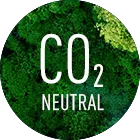
SpaceMouse Pro Wireless is a symbol of our commitment to the environment. We not only reduce its carbon footprint, but take an extra step towards offsetting remaining emissions generated during its manufacturing, transportation and use3.
3Calculation based on ISO 14067
With fully customizable command presets and macros, supported by our powerful, easy-to-use 3DxWare driver, design professionals can personalize SpaceMouse Pro Wireless for peak performance. Work with efficiency, comfort and confidence using SpaceMouse Pro Wireless as the centerpiece of your design workflow.
Learn more about 3DxWare 10Professional 3D navigation
Wireless and USB-C connectivity
Rechargeable battery lasting up to 1 month between charges
4 3Dconnexion Keys
4 keyboard modifiers (Ctrl, Alt, Shift, Esc)
QuickView Keys
Rotation Toggle Key
Menu and Fit Key
Full-size, comfortable hand rest
15 programmable keys
On-screen display
Lightweight and durable carry case
3Dconnexion® 2.4GHz wireless technology
Bluetooth® Low Energy
USB-C-Cable
Battery life: 1 month*
Rechargeable lithium polymer battery with 1.100 mAh
Length: 204 mm / 8”
Width: 142 mm / 5.6”
Height: 58 mm / 2.3”
Weight: 549 g / 19,37 oz / 1.21 lbs
3-years limited hardware warranty
More information
SpaceMouse® Pro Wireless — Bluetooth Edition
Carry case
3Dconnexion Universal Receiver
USB-C cable 1.5 m (USB-A to USB-C)
Microsoft® Windows, macOS
More information
CE, UKCA, EAC, FCC, IC, MIC, KC, RCM, BSMI, NCC, WEEE, RoHS-EU, RoHS-CN
More information
When combined, the 3Dconnexion SpaceMouse, Keyboard Pro with Numpad and CadMouse create a synergistic ecosystem that simply cannot be recreated using a regular mouse and keyboard. Use our Kit configurator to customize your personal 3Dconnexion desktop solution.
For the best experience and always the newest features make sure to install the newest driver.
DOWNLOAD DRIVER

