
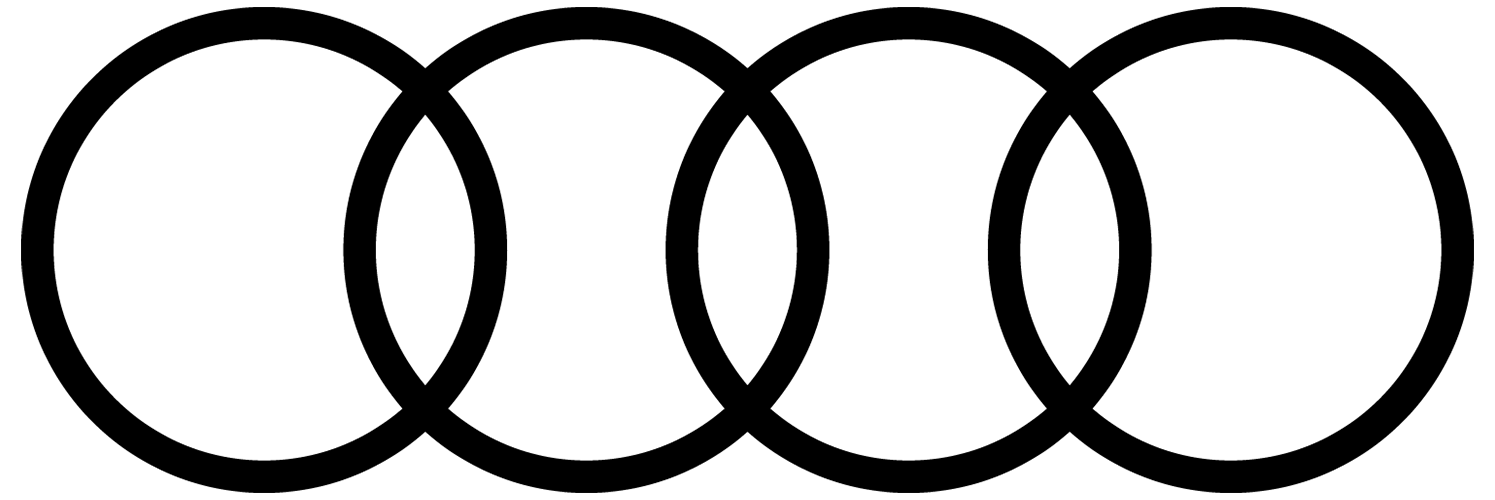
Customer Story
As one of the most successful automotive manufacturers in the premium segment, Audi is an icon of sporty vehicles, high-quality workmanship and advanced design. The Group delivered around 1.69 million vehicles to more than 100 markets in 2020. To accomplish this, the Audi design team employs more than 400 people every day to create the models of the future. The design process at Audi starts about four years before a new model is launched. The “initial phase”, in which the basic form language and design characteristics are created, is followed by the “design phase”. Here, designers and sales experts develop a common leitmotif and refine the basic knowledge that has been developed. Ultimately, in the “digital design phase”, the design drafts are further optimised in the so-called “C3 process“ (consisting of the three components CAD, concept and claymilling). The CAD drafts are checked for their consistency and transferred to a physical full-scale reference model. Finally, in the “manufacture design phase”, designers and modellers review the future model, applying real craftsmanship with their eyes and hands. Approximately two years before the start of production, the shaping process ends and the surfaces of a vehicle are approved in a final version and confirmed.

Audi, Ingolstadt (Image: Audi)

Audi Forum Ingolstadt (Image: Audi)
Class A – Design Meets Technology
The Class A department becomes involved in the shaping process at an early stage and forms the bridge between design and engineering. In this exciting step, design and technology are merged by digitally representing and coordinating all the surface geometries of the interior and exterior precisely to the hundredth of a millimeter. The complex process includes the exact implementation of the design specifications as well as compliance with requirements from the design department and many other areas. The result is high-quality CAD models as free-form surfaces. Creating CAD models is a very complex task that requires a high degree of precision in addition to technical know-how and a sense of aesthetics. Every curve, bend or joint is created with the utmost precision. The Class A designer must be capable of working in different CAD environments with a variety of commands and functions. To carry out this demanding task in an optimal way requires not only a high level of professional expertise but also precise, high-quality input devices. To accomplish this, the Audi designers chose the CadMouse from 3Dconnexion. The mouse, specifically developed for CAD applications, has been used daily for several years now at approximately 50 workstations in the Audi Strak department.
Optimally tailored for work in CAD environments
Daniel Koller, Class A designer at Audi, found it extremely comfortable to switch from a standard mouse to the CadMouse from 3Dconnexion.
Koller sees a particular advantage in its ergonomic shape as well as in the combination of mouse wheel and middle mouse button: “Thanks to its ergonomics, the CadMouse is easier on the wrist and also more relaxing for the fingers because I do not have to constantly activate the mouse wheel with a click but have another mouse button available”. In addition to ICEM Surf and Alias, Mr Koller frequently uses CATIA for his Class A design.
This is where the additional middle mouse button is particularly valuable. The fact that the mouse wheel and the middle mouse button are next to each other greatly facilitates scrolling through the CATIA parts tree. Koller’s comment on this: “I used to have two mice on my desk at the same time: one mouse with a middle mouse button and without a scroll wheel, another with a scroll wheel, but no additional mouse button. I used these depending on the application. With the CadMouse I now have both functions in one mouse, which saves me from having to use an additional device”.

Audi, Ingolstadt (Image: Audi)

Audi Design Center, Ingolstadt (Image: Audi)
With configurable radial menus everything is always at your fingertips
The CadMouse has a radial menu with software-specific settings which is accessed via the radial menu button, a special button behind the mouse wheel. In addition, the CAD input device offers a total of five programmable keys that can be assigned to frequently used commands. You can choose from a large number of application-specific commands or special macros. In his daily work, Daniel Koller makes full use of the potential of the CadMouse by assigning additional radial menus and commands that are important to him to the two lateral thumb buttons: “The thumb buttons makes it very easy and convenient to programme radial menus yourself and to arrange the assignment of the buttons as you wish,” says Koller. The Class A expert has created menus for curves and surfaces with frequently used shortcuts such as “modify curve“ or “optimise control point“. With a total of 24 different commands, all functions important for his daily work are quickly and easily accessible to him. The expanded functions of the CadMouse provide operating advantages not merely in CAD, but also in Office applications.
Standard mouse or CadMouse?
When asked about readjusting from a standard mouse to the CadMouse, Koller replied: “It takes a while to get used to it, and the transition is a process. You try commands, reposition them or remove them and add others. After about two weeks, a kind of routine develops. It took about three months to assign all the shortcuts to the right places and to optimize the workflow.“
According to Mr. Koller, the intensive work with CadMouse does pay off, since ultimately there is enormous added value: “Once you have internalised the use of the CadMouse, your fingers and wrist relax, since you reduce mouse movements and sometimes functions no longer even require a mouse click”.
As a result, the workflow has become much simpler, since cumbersome menus are bypassed. This not only has a positive impact on work efficiency, but above all on our health and well-being.
Sophisticated ergonomics for pleasant and healthy work
According to the Audi designers’ experience, there was great strain on the middle finger particularly when pressing the mouse wheel of a standard mouse, and it became painful after several hours of work in CAD applications. The CadMouse, on the other hand, offers a significant relaxation for the fingers, because due to the third mouse button the mouse wheel is not required for many clicks. Moreover, the ergonomically optimised mouse is easier on the wrist and runs extremely smoothly on the 3Dconnexion CadMouse Pad. The strain on the wrist is thus reduced to a minimum – advantages that Audi Class A designers have learned to appreciate.
“The CadMouse is the best CAD mouse I have been able to use so far,” according to Koller.